How to use Development Channel
First of all, thank you for your interest in testing latest PixiEditor features!
There are 2 ways to select the Development Channel:
- Go to the PixiEditor 2.0 Steam page and add the app to your library with “Free” button.
- Install the app from your library.
- Right click on the app in your library and select “Properties”.
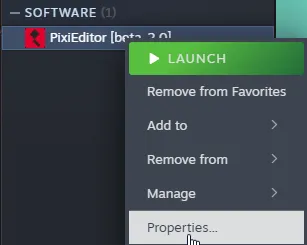
- Go to the “Betas” tab and select
developmentfrom the dropdown menu.

- Wait for the app to update and enjoy the latest features.
Standalone Development Channel
Section titled “Standalone Development Channel”Download Linux build here
- Run PixiEditor (Make sure it’s not from Steam or Microsoft Store, it must be downloaded from pixieditor.net.
- Open File -> Settings -> Updates.
- Choose “Development” from the “Update stream” dropdown menu.
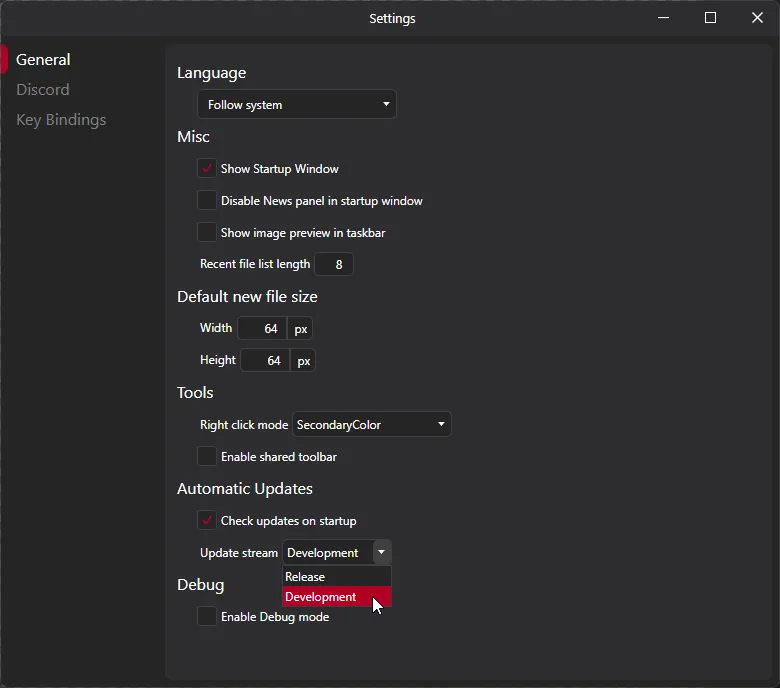
All of our content is carefully written by hand, no AI was involved during the process.