Frame by frame Animations
Welcome to the comperhensive guide on frame-by-Frame animations in PixiEditor!
Concepts
Section titled “Concepts”This form of animation is one of the oldest, studios like Disney used to create masterpieces like Mickey Mouse or Snow White with this technique. But it’s not dead today! Even though big studios dropped frame by frame animations in favor of Computer Graphics, it’s still widely used in video games or indie movies.
Frame by frame animations as the name suggests, conists of multiple frames.
A singular frame is just an image. When you create multiple images, that are just slightly different from the previous and display them one after another fast enough, they’ll create a illusion of motion. So called “animation”.
Terminology
Section titled “Terminology”I’ll be using specific terms to describe various things, below is a small glossary:
Cel- a singular image within the animation. Animation consists of multiple cels,Onion skinning- a technique that is used to preview previous and next frames in semi-transparent fashion
Creating animations in PixiEditor
Section titled “Creating animations in PixiEditor”Most important concept in PixiEditor
Section titled “Most important concept in PixiEditor”Layers and cels are inseparable
Section titled “Layers and cels are inseparable”Think of it this way: layer is an animation with a single cel, you can just add more cels to it by using the Timeline
If you delete the layer, you’ll delete all cels, that are related to it.
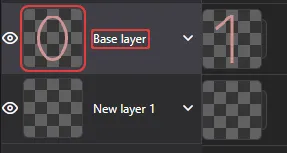
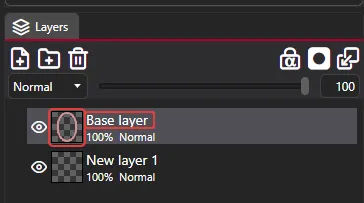
Marked elements with red outline are the same thing. Order of the layers inside the Timeline is also exactly the same as in the Layers panel.
Layer will not show in the Timeline unless you create a cel for it. Hit or to add a cel to the selected layer.
Changing duration of a cel
Section titled “Changing duration of a cel”Grab an edge of the cel and drag it to prolong or shorten the duration of the cel.

What happens when frame cursor is not over any cel?
Section titled “What happens when frame cursor is not over any cel?”Then the animation defaults to the original image of the layer. You can see it leftmost in the layer cels row. It’s the one that you draw on when you don’t have any cels.
All of our content is carefully written by hand, no AI was involved during the process.