PixiEditor 1.1 Released!
Hola! Cześć! Hello! Finally, community driven translations are here. PixiEditor 1.1 introduces 10 new languages, and a new way to contribute to PixiEditor.
Localization
Definately, the most important thing that comes with new update is localization. We've implemented whole new system for translations, that allows anyone to contribute to PixiEditor localization. We and our community managed to fully translate PixiEditor to 10 new languages, and we're looking forward to add more in the future.
So which languages are included in 1.1?
- Polish by flabbet
- German by CPK
- Russian by Equbuxu and Cwumb
- Spanish by Spraf
- Portuguese by Dystopixel
- Chinese by ILcp331
- Ukrainian by Alexey
- Czech by Chaos Runner and iiipt
- Hungarian by Almos
- Arabic by 3bdo
and more are in progress!
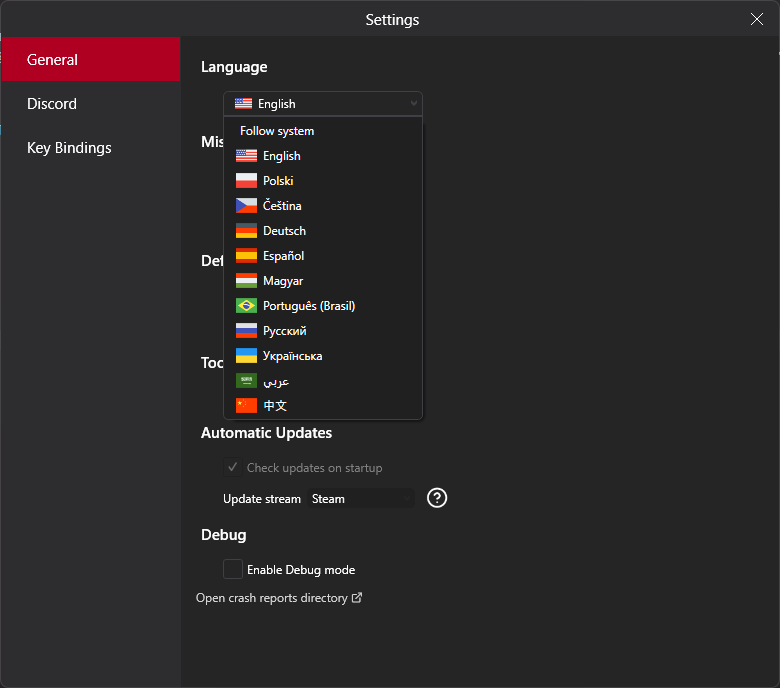
Wrong translation? Missing language?
We are open for community translations! If your language is missing or you've found a mistake in existing one, don't hesitate do contribute!
To do so, you need to:
- Be proficient in English and target language
- Join our Discord server
- Go to #translator-request channel and follow instructions there
Other fun stuff
Menu icons!
New palette formats
We've added a bunch of new palette formats, including .png, .txt, .hex, .gpl, and import from .pixi
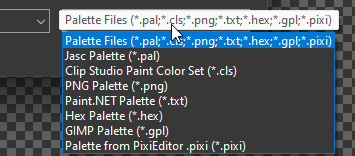
Ability to remove recently opened files
And more minor improvements and bug fixes. Check out full changelog below.
What's next?
Our next big milestone is V2.0, which will bring PixiEditor to our beloved pengiun and oval fruit devices, which in normal language means Linux and MacOS support. But in the meantime we are going to release minor patches, improvements and bug fixes. Thing that for sure will come in following weeks is alternative right click action and customizable grid size.
We are also working on 2 mysteries, which we will reveal soon.
Have fun assembling pixels!
Changelog
New features:
- Added localization support with 10 new languages (Polish, Spanish, German, Russian, Portuguese, Chinese, Ukrainian, Czech, Hungarian, Arabic)
- Added the ability to remove recently opened files
- Added menu item icons
- Added a new command that opens anything available from the clipboard
- Added fluent icons on Windows 11 for top bars
- Added new palette formats (.png, Paint.NET .txt, .hex, .gpl, and import from .pixi)
- Added localization debug window
Improvements:
- Added shortcut icon to Apply Transform button
- Disallowed hiding the canvas while reference layer is outside of document bounds
- Disallowed hiding the canvas while using color picker without refererence layer
- Updated ComboBox UI
- Disabled the size input on the pen toolbar when pixel perfect is enabled and set it's value to 1
- Improved icons of the paste commands to make them more distinct
- Added scrollbar to tools, so now on small screens, they will be accessible
Bug fixes:
- Fixed a bug of update installer which caused it to ignore sub directories
- Fixed not being able to change tool size using shortcuts for tools different than pen
- Fixed default mode in brightness tool
- Fixed the brush overlay showing the selected tool size when having pixel perfect enabled on the pen tool
- Fixed .pixi file not being pastable by using preview image of the .pixi file
- Fixed reference layer drag'n'drop
- Fixed a bug that caused shared toolbar not to update cursor
- Fixed bug causing Microsoft Store version to crash on Shortcut Templates